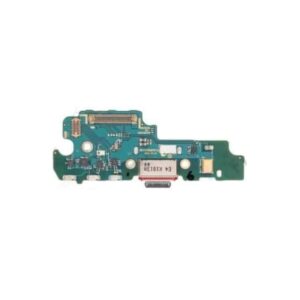Follow the power button replacement guide below for expert troubleshooting tips and repair advice.
Power Button Issues
If you're encountering difficulties powering your phone on and off, the culprit may be a variety of problems, including a potential issue with the power button itself. Daily wear and tear, especially if the phone is dropped, can lead to internal components of the power button becoming loose or broken, disrupting the connections. Before opting for repair, consider troubleshooting the problem.
Troubleshooting Power Button Problems
Check Battery Status:
Ensure your battery is not dead. Charge your phone overnight and attempt to use the power button again. If the phone still fails to turn on, the power button may be the issue.
DIY Kits and Risks:
While do-it-yourself kits for replacing the power button are available, be cautious. Working with small and delicate phone components carries the risk of causing further damage. Additionally, replacing the power button might not solve the problem if the issue lies with a faulty battery. Professional diagnosis and repair offer a safer option.
Emergency Power-On:
If you need to use your phone or retrieve data before repair, attempt an emergency power-on by removing the battery and plugging it into the charger. After approximately five minutes, the phone may power on by itself, allowing you to access immediate information.
Power Button Repair
If professional repair is necessary for your cell phone power button, our technicians are prepared to assist. With knowledge and experience, we can quickly address and fix power button issues. Visit one of our stores or use our convenient mail-in repair service to initiate the process.