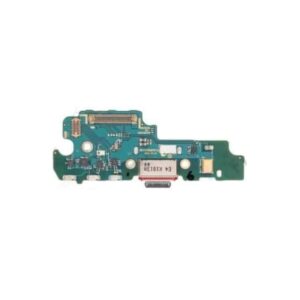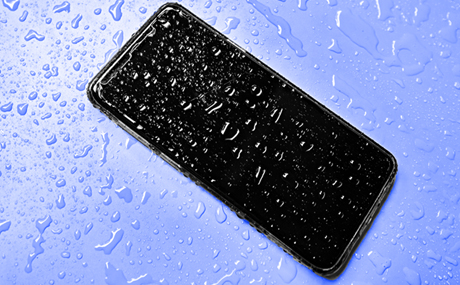
Dealing with Cell Phone Water Damage
Water damage can wreak havoc on the delicate internal components of your phone or electronic device, rendering it inoperable and jeopardizing your stored information. Whether it took an accidental dip in the toilet, got slobbered on by the dog, went for a swim in the pool, faced a rainstorm, or mistakenly went through the wash, follow these steps to attempt to salvage your phone.
Troubleshooting Cell Phone Water Damage
Safety Note: Do not touch a wet phone that is plugged into a charger!
Swift Action:
Remove the device from the water promptly and take out the battery immediately. Quick removal of the battery can make a significant difference in saving your phone. Phones often have a white indicator near the battery that turns pink or red if water damage occurs.
Moisture Removal:
Submerge the phone in a bowl of rice or another absorbent material overnight to draw out moisture. Alternatively, use a vacuum cleaner at a safe distance from the device. Cleaning with rubbing alcohol may work if exposure to water has been brief.
Do’s:
- Remove the SIM card, memory card, and any other connected devices.
- Gently dry with an absorbent towel.
Don’ts:
- Avoid pushing buttons, as this may force water further into the circuits.
- Refrain from using a hairdryer, as it can push water into the phone and cause additional damage.
- Minimize movement to prevent water spread within the device.
- Wait 24 hours before attempting to turn the phone back on.
Repairing Cell Phones with Water Damage
If the above steps don't revive your phone, let our expert technicians at iCare assess the damage. We make every effort to salvage water-damaged phones, and if beyond repair, we can retrieve information and transfer it to a new device. Visit a local store or use our mail-in service for a free estimate.